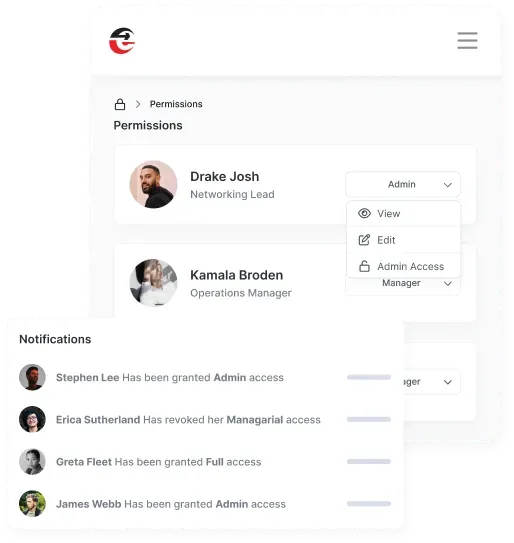
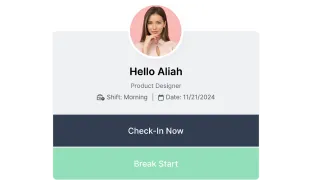
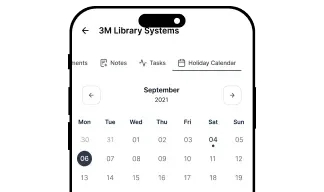
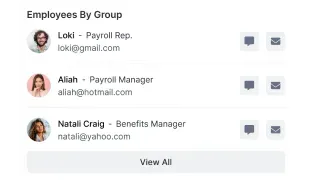
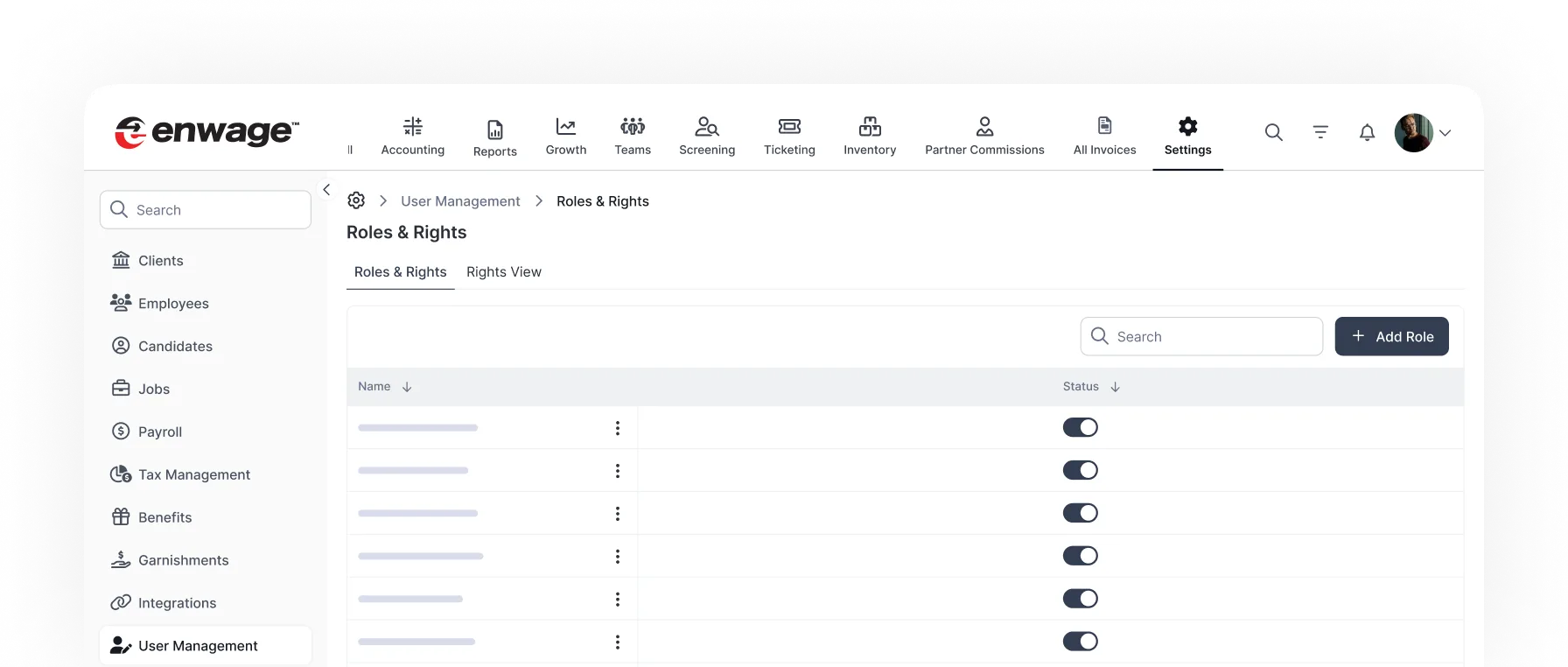
Custom Role Assignments
Define roles and access levels for every user, making sure each employee only sees what’s necessary for their job.
Granular Permissions
Get as specific as you need with Enwage’s detailed permission settings, ensuring fine-tuned control over every feature.
Departmental Access
Limit data visibility across departments for an extra layer of security, while still fostering collaboration where needed.
Audit Logs
Track who accessed what and when, with built-in audit trails that enhance accountability and security.
Easily assign or update roles with a few taps, maintaining control over who has access.
Tailor access levels in real-time, no matter where you are, with complete flexibility.
Monitor who’s accessing what, even while away from the office, ensuring security at all times.
Need to change access quickly? Do it right from your mobile device for instant action.
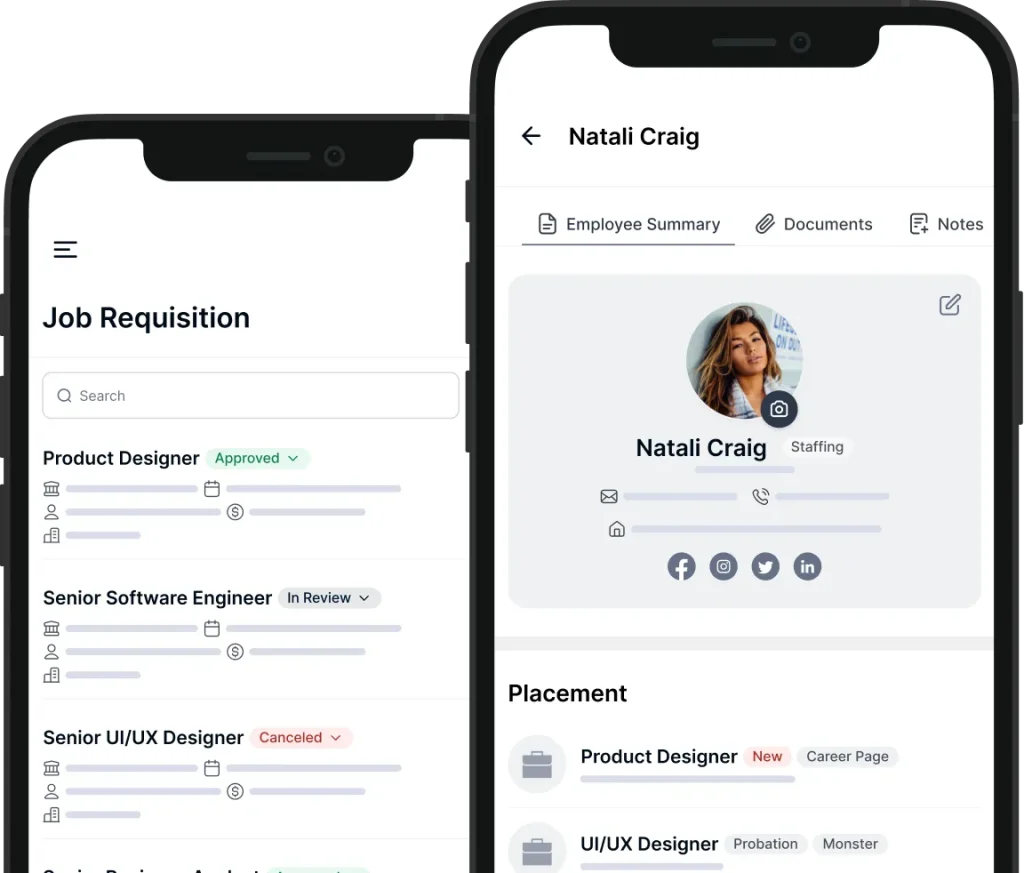
Our support team is just a message away. Whether you have questions or need assistance, we’re here to ensure your Enwage experience is smooth and hassle-free.